Check in tcode SM58 in ECC system does all records failed due to communication error.
Check RFC destination in tcode SM59 under TCP/IP Connections ‘ECC_TO_PI’ its working properly or not. If you get below error please follow the instruction given below.
Above error is due to resource adapter is not started in PI.
Check resource adapter in PI.
Path to check resource adapter http://<IP>:50000/nwa Configuration -> Infrastructure -> Application Resources
In resource name search for InboundRA. If all adapters are stopped please select inboundRA and hit button more action-> start application
You will redirect to new window select ‘com.sap.aii.adapter.idoc.sapjra.inboundRA’ and start the service if stopped. Once service started you will get below screen.
If you are not able to start service then check RFC in Configuration -> Infrastructure -> Destinations
Search for ‘XI_IDOC_DEFAULT_DESTINATION’ and ping this RFC
If you get any error try to resolve that as this RFC destination should work. In my case user ID in ECC system was lock.
I unlocked user id ‘piadmin’ and started resource adapter and idoc started to flow.


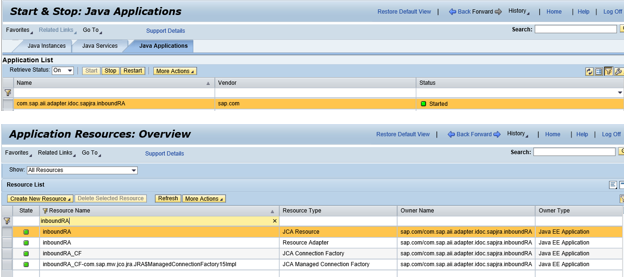

No comments:
Post a Comment